
As a result of its high-resolution camera and built-in light, the AnkerWork B600 Video Bar will ensure you look your best in practically any situation. Clever AI tracking helps keep you in focus automatically, while the microphone array ensures that you’re clearly heard. Built-in speakers are useful in presenting an all-in-one package, too. The only aspect that might put you off is the price; those who don’t make many video calls will be better off opting for a cheaper webcam.
Pros
- Excellent video and microphone quality
- Smart AI tracking
- Light bar improves exposure
Cons
- Large
- Expensive
Availability
- UKRRP: £219.99
Key Features
-
Webcam typeThis is a USB-C webcam that requires a secondary USB-C power input -
ResolutionThe camera has a 2K resolution, although the broadcast quality will depend on the video service you’re using -
AIAI tracking and zooming keeps you in focus
Introduction
If there’s one thing of which we can be clear, it’s that video calls are here to stay. With that in mind, it’s best that we embrace them and attempt to find ways that we can present ourselves and sound as good as we can on camera. That’s the idea behind the AnkerWork B600 Video Bar. Designed to cover all bases, this webcam has a front-facing light and built-in speakers joining the microphone and webcam.
With its 2K sensors, the camera can capture sharp images, and it uses its intelligent AI zoom to automatically focus and track the person in the frame. It’s a fantastic webcam that produces some stunning results, although it’s relatively expensive.
Design and Features
- Excellent software
- Built-in privacy shield
- Integrated light and speakers
There’s no getting around the fact that the AnkerWork B600 Video Bar is something of a beast in webcam terms. Measuring 46 x 38 x 180mm, its size is significant. If you’re looking for something more compact and portable, look elsewhere.
Part of the reason for the webcam’s sizeable proportions are the features it houses. Sitting alongside the regular 2K webcam is a four-mic array, dual 2W speakers and a light bar, designed to make you look good even in dim surroundings.
The B600 might be big, then, but it’s well designed and comes with a flexible stand that makes it easy to place on top of your monitor. The stand also has a tripod mount, so you can use it as a kind of makeshift video-conferencing camera, too.
Cleverly, the light folds down and acts as a camera shutter, blocking the view when it isn’t in use. It’s a far neater solution than the stick-on shutter of the Anker PowerConf C300.
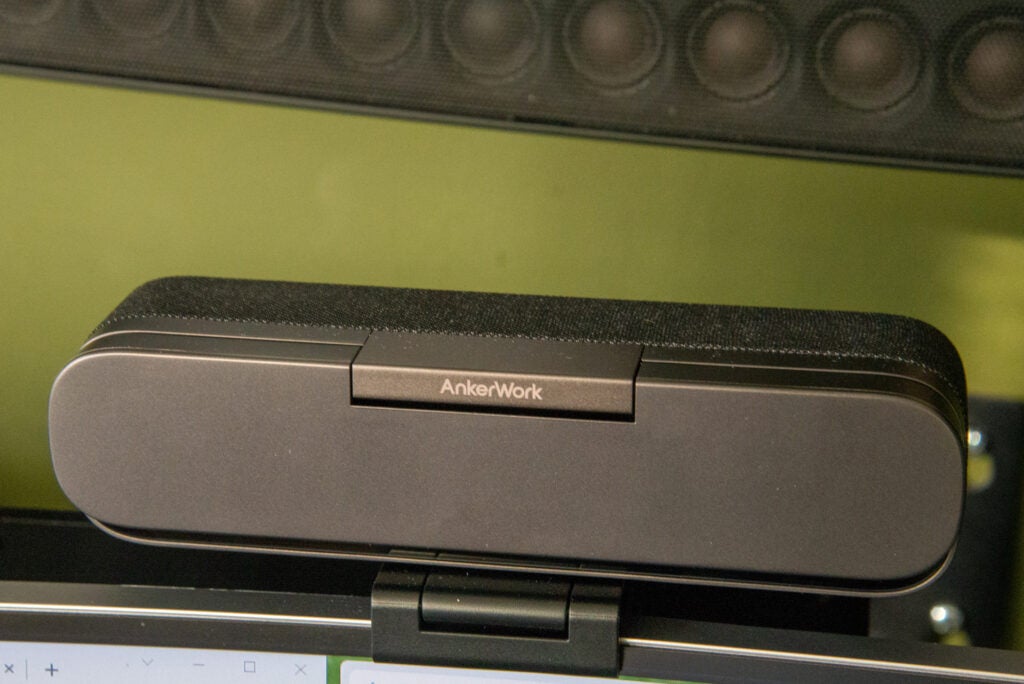
Connection to your computer is via USB-C cable, which connects at the back of the unit. I found that it was long enough to run from my monitor down the back of the desk and into the USB-C port on the rear of my PC’s case.
There’s a power supply, too, which is also USB-C. This cable provides power to the camera, while the second USB-C cable is for data.
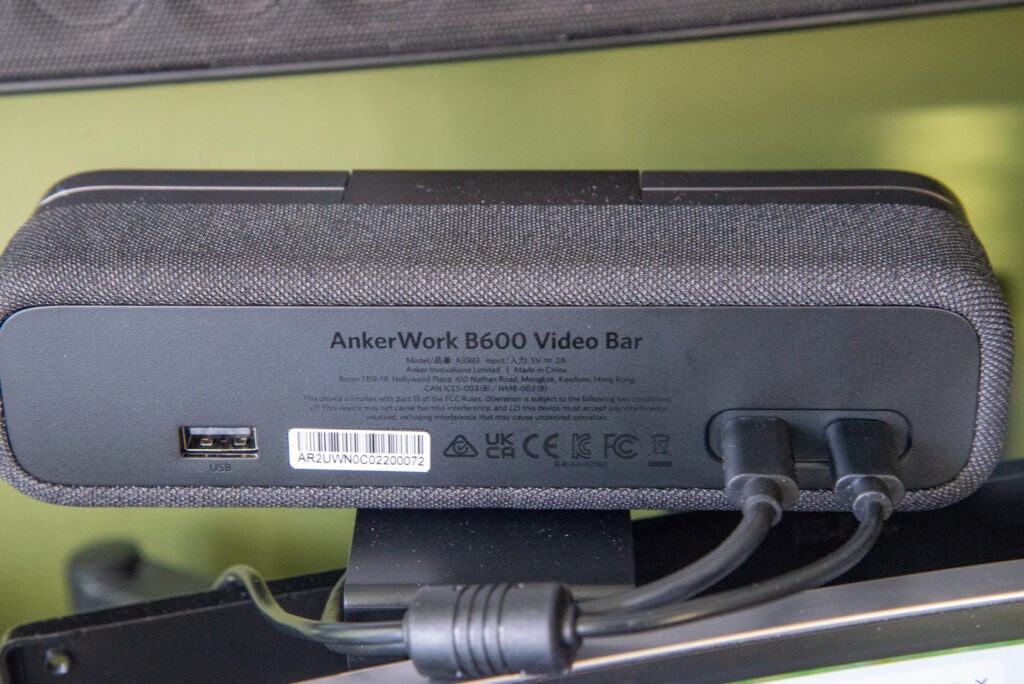
Although the camera will function by simply being connected to your computer, for full control you’d be wise to install the AnkerWork software. From here you can choose the resolution at which you wish to shoot, although you may as well feed the highest-quality source in and let the video-conferencing system deal with the rest.
You can also pick your desired viewing angle from four options: 65 degrees (close-up), 78 degrees (slightly zoomed in), 95 degrees (captures as much as possible) and Self Frame. For the latter, the AnkerWork B600 Video Bar will automatically zoom in and out around you.
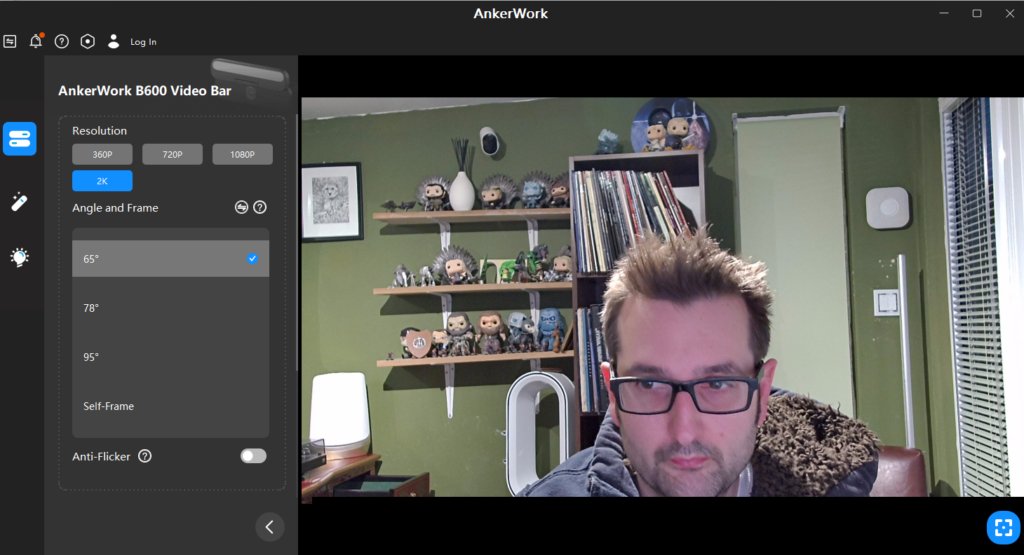
There’s control over the image settings (brightness, sharpness, saturation and contrast ratio) and, finally, you can adjust the light, choosing from automatic mode or picking the colour temperature and brightness for yourself.
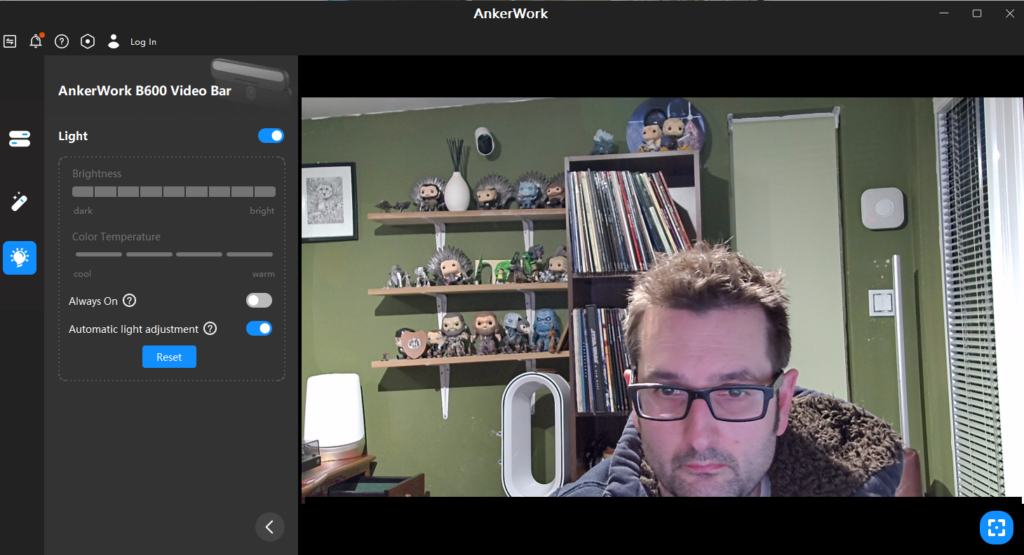
If you want to override these settings, there are touch controls on the camera. On the right-side is the light switch, and you can use the slider bar on the front to adjust brightness.

The left-side button toggles the microphone to mute. When the microphone is live, you’ll see a small LED glow blue; the same LED turns orange when the sound is muted.

The settings you pick for the camera are carried through to apps, with the slight caveat that the maximum broadcast resolution will differ from service-to-service. However, the light and auto-tracking will work regardless of the service you use, from Zoom to Google Hangouts.
Performance
- Sharp video in almost every condition
- Great microphone
- Clever auto-tracking
As with the Anker PowerConf C300, the AnkerWork B600 Video Bar’s party trick is that it can use AI to detect and follow you, zooming in and out and tracking to keep you front and centre. Here, the AnkerWork B600 Video Bar is a little more responsive than its sibling, slightly quicker and smoother to scroll.
It isn’t overly distracting, either. Small movements don’t trigger the camera to move, so moving naturally as you sit on a chat doesn’t cause the screen to jump around.
Image quality is excellent, too. I tested using a variety of scenarios from my south-facing garden office, which gets a lot of sun through the shutters. I started by closing all of the shutters; the AnkerWork B600 Video Bar (left) displayed far better exposure and more detail than the Anker PowerConf C300 (right).

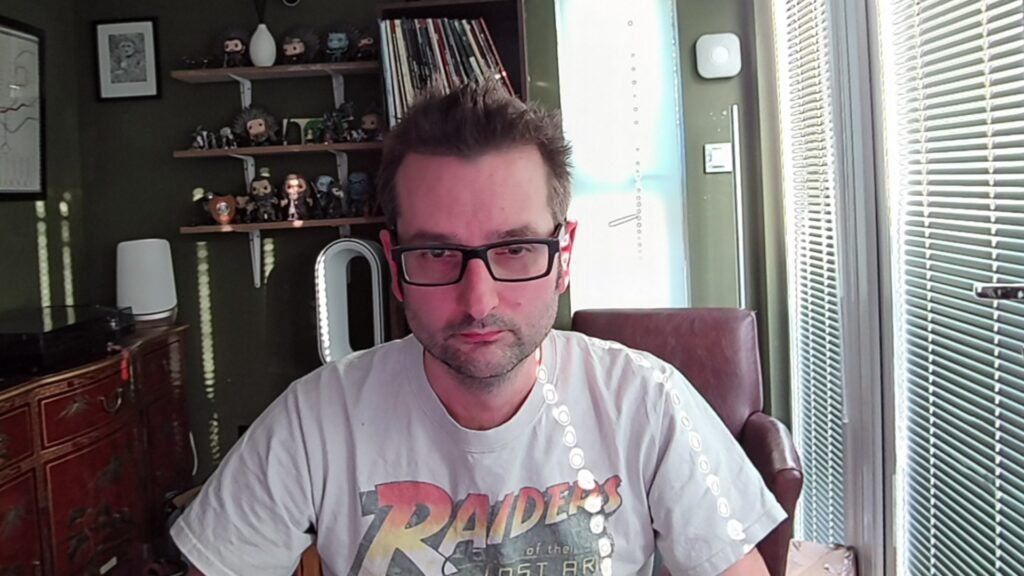
With the shutters partially open to let in more natural light, the AnkerWork B600 Video Bar (left) loses some background detail with blown-out highlights, but my face remained in focus and the exposure is better. Clearly, the AnkerWork B600 Video Bar’s light helps exposure levels in a similar way to using a flash to take a photo of someone with the sun behind them.


With all of the shutters open and sun streaming in, the differences were very clear. While the AnkerWork B600 Video Bar (left) still lost a lot of detail, the final image is more natural. Processing on the Anker PowerConf C300 makes the final image look a bit cartoony.


Where the Anker PowerConf C300 slightly forges ahead of the B600 Video Bar is with its wider-angle lens, which can take in more of a room (or a group of people).
Using Zoom, images are broadcast at Full HD maximum, which means that both cameras operate at the same resolution. However, the better source quality and higher levels of detail mean that the AnkerWork B600 Video Bar’s images look much better. I’d say it’s on a par with the camera in the Facebook Portal Go.
Microphone quality here is very good, too. With four mics and audio processing, general background noise is removed. I tested the AnkerWork B600 Video Bar with my battery tester running with its annoying fan; this can’t be heard on any recordings, my voice remaining loud and clear.
Sound quality from the 2W speakers is alright, too. That is, the AnkerWork B600 Video Bar is loud enough to hear clearly. However, it lacks the bass and presence to act as a proper set of computer speakers. If you already have a better audio setup, I’d skip using the built-in speakers.
Latest deals
Should you buy it?
If you want the best quality video, excellent exposure and clever auto-tracking, then this all-in-one video-conferencing product is the one for you.
It’s expensive and could be difficult to justify for those who use video rarely. In this scenario, a cheaper Full HD camera will do the job.
Final Thoughts
Let’s get the hard part out of the way first: the AnkerWork B600 Video Bar is expensive; it sees a substantial price boost over the Full HD Anker PowerConf C300. Which you opt for will comes down to your needs.
If you use video rarely, then the Anker PowerConf C300 is still a fine choice. It requires you to consider light a little more to get the best results, but it shoots great video and has clever auto-tracking.
If you want to look your absolute best, then the AnkerWork B600 Video Bar is fantastic. Video is sharper and clearer than anything else I’ve tested, and the built-in microphones and speakers provide everything you need in one box.
How we test
Unlike other sites, we test every web cam we review thoroughly over an extended period of time. We use standard tests to compare features properly. We’ll always tell you what we find. We never, ever, accept money to review a product.
Find out more about how we test in our ethics policy.
Used as or main webcam for the duration of the review.
Tested under a variety of lighting conditions to see how well it compares to the competition.
Used with common video conferencing software to test compatibility.
FAQs
No, it can’t be used for Windows 11 authentication.
This lets you set up the field of view, auto-tracking, video presets and control the light bar. All settings work in all video-conferencing software.
Full specs
The post AnkerWork B600 Video Bar appeared first on Trusted Reviews.
Author: David Ludlow
This article comes from Trusted Reviews and can be read on the original site.

