
The Eufy S100 Wired Wall Light Camera is a great security upgrade to an existing wall light. It’s reasonably smart, quite easy to install, and grabs good quality video in a range of weather and light conditions. It doesn’t feel as solidly built as the Eufy Floodlight Cam 2, but its highly configurable lighting and motion detection, coupled with a lack of subscription costs, makes it a great alternative to Ring or Google. It’s quite keenly priced, too.
Pros
- Comparatively simple to install
- Affordable, with no ongoing costs
- Good picture quality
Cons
- Doesn’t support ONVIF or RTSP for compatibility
- Base could be more sturdy
Key Features
-
TypeWith two poseable 600-lumen lights and a 2K camera, this is an outdoor camera and security light all-in-one. -
SubbscriptionFootage is stored onboard. Unlike some other floodlight solutions, there’s no monthly subscription. -
ConnectionConnects to your home network via Wi-Fi.
Introduction
The Eufy S100 Wired Wall Light Cam is designed to replace an existing wall-mounted outdoor light, or go on any wall where you can provide a mains power connection.
It combines two poseable, colour-tunable lights with a 2K security camera, and adds in neat features including AI-powered motion detection and light activation.
Like other Eufy products, there’s no subscription – videos are stored in its 4GB of built-in storage, or optionally on a connected Eufy HomeBase 3 hub. The ‘Wired’ in this device’s name refers to where it gets its power from, as it connects to your network wirelessly.
Design and installation
- Relatively simple installation
- Rather large, but fairly smart
- Plastic mount could be improved
Unpack the Eufy S100 Wall Light and the first thing you might notice is that it’s rather big. While it’s hardly beautiful – particularly since it only comes in black – the semi-cylindrical design does at least look modern and quite inoffensive.
There’s a central section which carries the camera and the infra-red illumination. On top and bottom are two security lights, which can be rotated horizontally through almost 360° in relation to the central part. This itself can rotate through about 90°, allowing you to point the camera in the direction you want to cover, and aim the lights independently in practically any direction.


It’s a flexible design, but it’s worth noting that neither the camera nor lights’ vertical aim can be changed. Eufy recommends a mounting height between 1.8-2.0 metres and, if your existing wiring is at a different level, you might not get the ideal results. If you want a more flexible option, the Ring Floodlight Cam Wired Pro may be a better option.
I used the Eufy S100 Wired Wall Light Cam to replace an old porch light. It’s a fairly simple job for anyone with moderate DIY experience, and Eufy’s app contains clear instructions. The first step is to hook up the camera to a USB power source, and use the Eufy Security app to pre-configure it for your network. With this done, you can isolate the relevant lighting circuit at your fuse box – or the whole house if you want to be extra cautious. If you don’t have existing wiring, or you aren’t confident with electricals, it’s best to consult an electrician.
Once you’ve removed the old light, you first mount the backplate of the S100 to the wall. It’s here that I encountered my only major gripe with this light. While the Eufy Floodlight Cam 2 is made from almost indestructible powder-coated metal, the Wall Light is plastic. If your wall isn’t perfectly straight, the backplate warps as you screw it in place, meaning that the front section of the mount doesn’t engage with it as uniformly as you’d like.
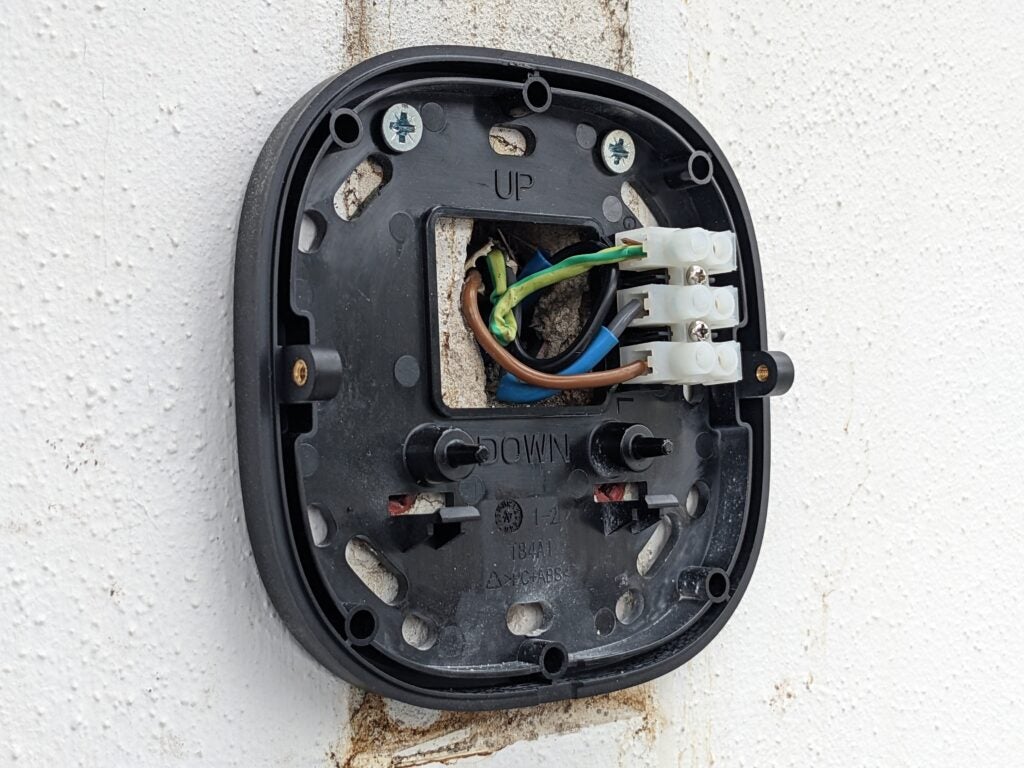
You could get around this with a little artful filling to flatten off the wall, but I didn’t find this camera’s build quality as confidence inspiring as the Floodlight Cam.
The front section is held on by two small retaining screws, which almost certainly wouldn’t withstand a determined attack. Given that your videos are stored on the camera itself, that could allow someone to cover their tracks by just ripping the camera off its mount.

Once the physical installation is complete you can turn the lighting circuit back on, and reconnect to the light using the Eufy Security app. This provides a live view, which you can use while you adjust the aim of the camera by turning the central section. Finally, simply rotate the lights where you want them to point and the Wired Wall Light Cam is ready to go.
Features
- Bright, colour-tunable lights
- Fairly reliable motion detection including human-only filtering
- On-camera video storage
This Eufy S100 wall light offers a wide range of useful features for convenience and security. Its illumination can be tuned to different warmths of white light, or even set to predefined or custom colours – perhaps a good way to freak visitors out on Halloween. You can control them using a custom schedule, or by enabling the handy dusk-to-dawn illumination. On full power they’re surprisingly bright – certainly enough to deter unwelcome visitors.
The lights also offer motion-sensing, using one of two methods to trigger. Fast mode works like a standard floodlight, where any significant movement within the sensor’s range will trigger the lights. Smart mode uses onboard AI so that the lights only illuminate in response to a person.
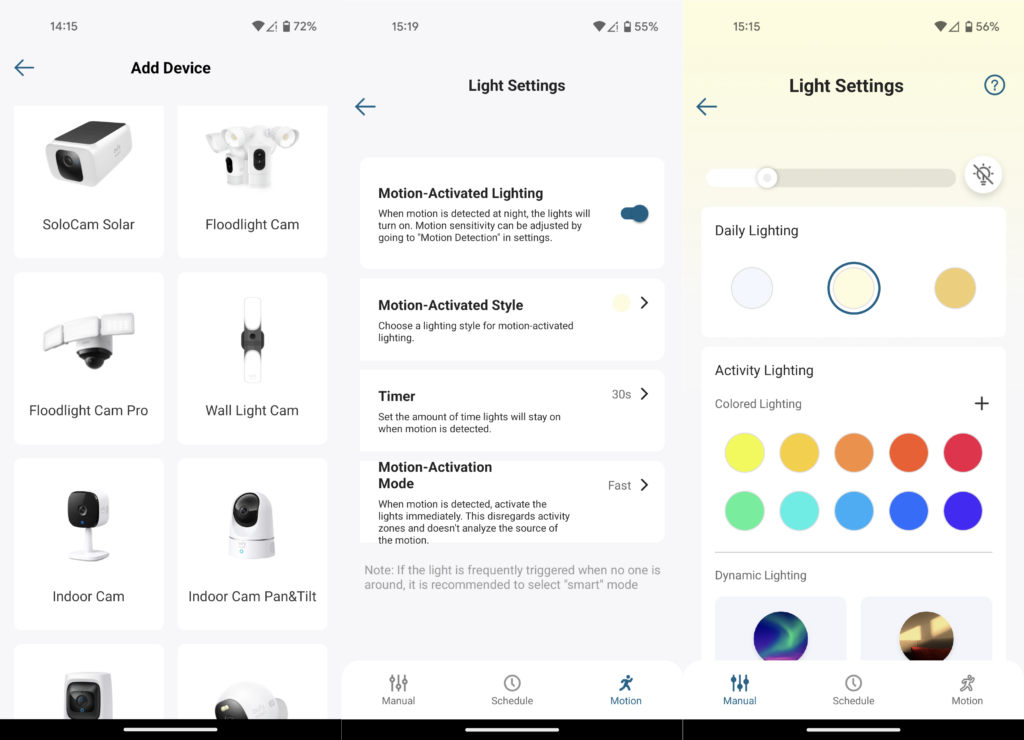
Our house faces out onto a busy street, which caused frequent false activations in Fast mode. Switching to Smart mode stopped them, but the lights were a little slow to activate at times. It’s a shame there’s no movable shutter over the passive IR sensor to limit the distance over which it’s active, which was the low-tech but effective solution on our old light.
As you’d expect, the Eufy S100 Wired Wall Light Cam offers typical security camera features. There’s quite a lot of control over how you configure its motion detection, which can trigger recording based on any motion, or on sight of a human. With detection enabled, I set up an activity zone to exclude the street and a shared pathway, but include our driveway and a portion of our neighbours’ (at their request). I configured the camera to record and alert me to human activity, and to record but not alert me in response to all motion.

You can add privacy zones, too, blocking off a portion of the view and preventing recording. It’s a good feature if you don’t want to record on anyone else’s property, but it’s a shame you can only define a rectangular shape.
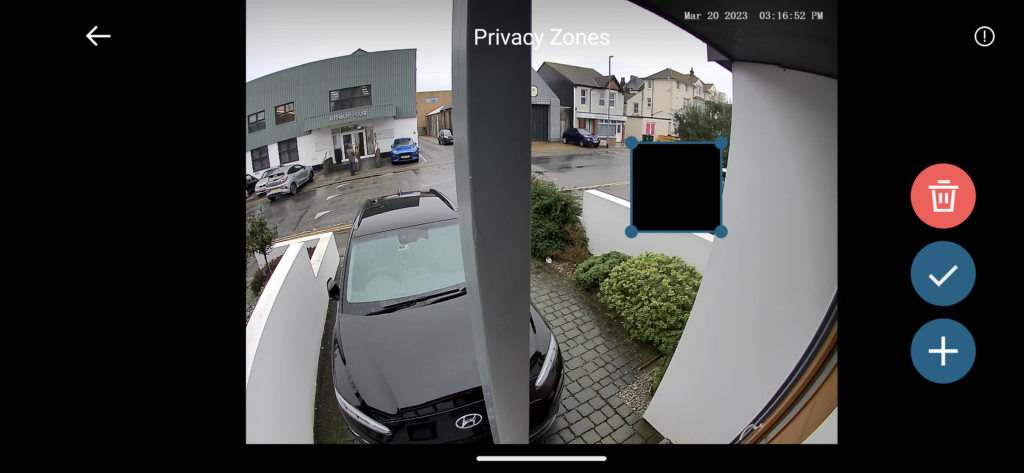
This combination of activity and privacy zone should have ensured that the camera recorded any activity in the former, and notified me via the app if it specifically detected a human. It worked perfectly by day, but at night the results were initially disappointing, with the camera repeatedly failing to record our milkman over a couple of weeks.
It’s highly likely that this issue was caused by our porch upright, which unfortunately passes close to where I had to mount the S100. Indeed, after tweaking the aim of the camera and lights the detection started working much better at night, though it still wasn’t quite failsafe.
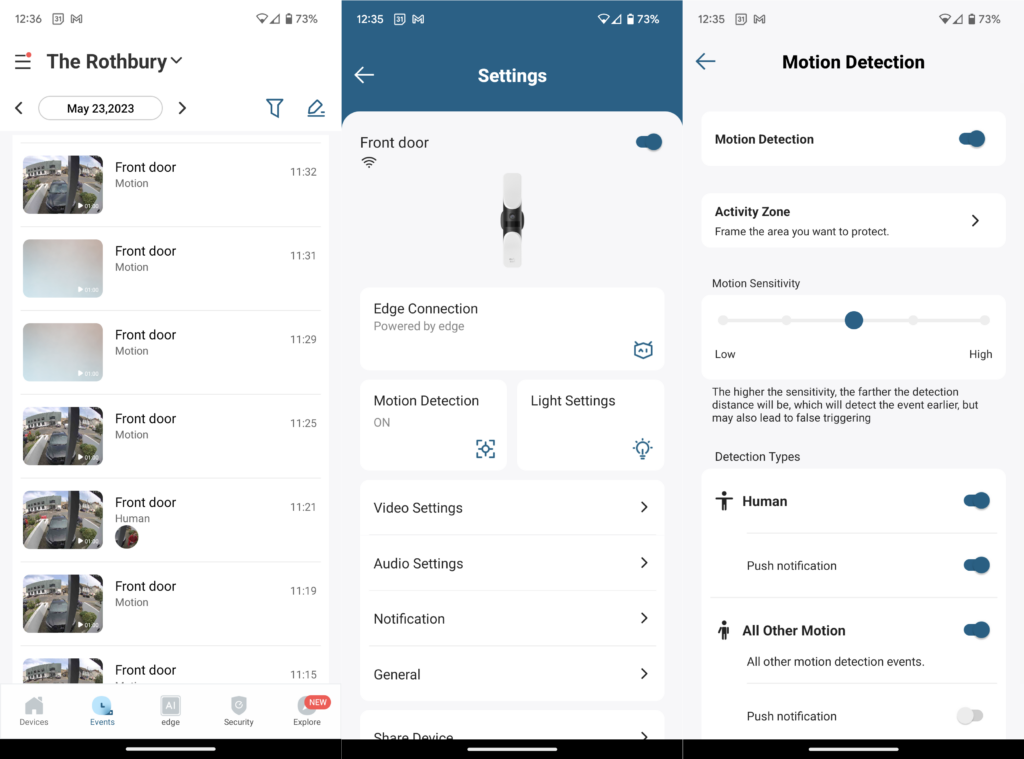
Much like a smart doorbell, this camera provides an intercom feature, letting you chat with (or warn off) anyone standing near it. There’s also an alarm if you want to try and scare people off. The Eufy app lets you configure modes or set a schedule to change whether it will record, notify or sound an alarm automatically, depending on the time or your location. Unfortunately, you can’t combine geofencing with the schedule to, for example, enable away mode when you leave, and switch back to your usual schedule when you return home.
I tested this camera over several months, initially setting up a schedule during Greenwich Mean Time. After the rest of the country shifted to British Summer Time, the Wired Wall Light remained obstinately on GMT, still alerting me every morning when my children and I left on the school run.
One limitation with Eufy’s products is that they generally don’t support either the ONVIF or RTSP protocols, which would let you integrate them into an existing CCTV setup. That’s the case here – you can’t stream this camera’s output to, say, a NAS drive. Perhaps more frustratingly, the Wired Wall Light also doesn’t work with Eufy’s older HomeBase or HomeBase 2 hubs, both of which offer extra storage space. It is compatible with the HomeBase 3, though.
Our home’s thick walls seem to weaken Wi-Fi and mobile signals, but the S100 Wired Wall Light Cam had no problems maintaining a stable connection to our router. Live video streamed to my mobile without stuttering or dropouts, and recorded clips played back with minimal buffering. The app works wherever you are – you can configure or view the camera anywhere that you’ve got a data connection. This camera supports both Alexa and the Google Assistant, but it doesn’t work with IFTTT.
Video quality
- Features a 2K sensor for detailed footage
- Infrared lights allow for decent night capture
- Microphone isn’t well shielded from wind
The Eufy S100 Wired Wall Light may not record the highest resolution video you’ll find, but its 2K sensor is plenty for standard security duties. By day, it produced clear and detailed footage at the front of our house, even in the area at the back of our driveway, which is heavily shaded outside of the summer months.
Increasingly, modern security cameras have a wide dynamic range that lets them expose everything from a bright blue sky down to murky areas on the ground. Happily, that’s the case with this one, which could even pick out subtle contours at the front of our black car. It clearly captured anyone wandering into the activity zone, producing a helpful still frame of their face in most cases.
As I mentioned, our porch upright presents a real challenge at night. It passes only half a metre in front of where I mounted the camera, so it reflects back its infrared lights – and the visible ones once they’ve triggered. This creates very difficult lighting conditions, but after making some adjustments I managed to get decent recordings.
Under infrared these were unavoidably softer than daytime recordings, and individual frames could be blurred if the subject was moving. Things closer to the camera were sharper once the visible light triggered, providing enough illumination for full-colour recording. The flip-side was that, in colour, less detail was visible in shade and street-lit areas further from the camera.


In an ideal world I would have mounted this camera about 40cm lower at Eufy’s recommended height, which would have improved its coverage at ground level. I’d also expect its night time motion-detection and video quality to be significantly improved were its view not partially blocked.
It’s worth mentioning that, like the Eufy Floodlight Cam 2K, this camera’s microphone isn’t very well shielded against the wind. While it’s sensitive enough to pick up birdsong and quiet chatter, this was sometimes drowned out by breezy buffeting. I should also point out that, despite my misgivings about the weather seal on its base, it experienced no problems during some periods of harsh cold and intense rain while I was testing it.
Latest deals
Should you buy it?
You’ve got a dumb light already:
This is a great upgrade if you want to replace your old porch or wall light with a more secure alternative
You want better build quality:
I don’t love this camera’s plastic base, which didn’t mount smoothly to my wall.
Final Thoughts
If you’ve got an old, lo-fi porch light, the Eufy S100 Wired Wall Light Cam offers a great upgrade. It’s massively brighter than my old light, and I now have an effective but subtle security camera covering the front of my house.
I’ve had to tinker a bit to get good video and motion detection in the highly compromised position I installed it. With a less obstructed view, and perhaps at a slightly lower height, I’d expect the results to be even better. For reasonable money, this boosts your security and gives you the reassurance of remote monitoring, while providing a warmer welcome home. For alternatives, check out our guide to the best outdoor security cameras.
How we test
Unlike other sites, we test every security camera we review thoroughly over an extended period of time. We use industry standard tests to compare features properly. We’ll always tell you what we find. We never, ever, accept money to review a product.
Find out more about how we test in our ethics policy.
Used as our main security camera for the review period
We test compatibility with the main smart systems (HomeKit, Alexa, Google Assistant, SmartThings, IFTTT and more) to see how easy each camera is to automate.
We take samples during the day and night to see how clear each camera’s video is.
FAQs
It’s easiest to install this light where you can simply use the wiring from an old one, but this isn’t always practical. It’s not too complex to run cable a short distance from where an old light used to be, but we’d generally recommend getting an electrician to advise if you’re not sure what you’re doing.
No matter how you set up a security light, you can’t be certain it’ll capture every incident on your property. This one’s particularly subtle, so it might not be much of a deterrent, either. Still, when configured properly it’s likely the S100 will record everything that matters, especially during the day. Additionally, putting up a CCTV warning sign might make someone think twice before getting up to mischief.
Full specs
The post Eufy S100 Wired Wall Light Cam appeared first on Trusted Reviews.
Author: Simon Handby
This article comes from Trusted Reviews and can be read on the original site.


