
Not to bury the lede here, but it’s artificial intelligence. That’s how you can build LUTs faster with this online cloud-based color editing tool. AI really is at the heart of everything these days. Not that that’s necessarily a bad thing, but for those who are concerned about AI, just want you to know what you’re getting yourself into here.
Now that that’s out of the way, let’s talk about this new tool from fylm.ai and its quick LUT generation possibilities. Introduced as part of fylm.ai’s 1.7 update, this new NeuralToneAI should be ideal for video editors and color artists of any skill set, but most particularly those with little to no experience as this AI tool will do much of the nuanced work for you.
Let’s dive in!
What Is fylm.ai?
First, let’s take a step back though, and look at fylm.ai itself. This online cloud-based color editor and LUT creation tool was released two years ago and has been one of the more promising color tools on the market which makes use of AI and deep-learning neural network models.
This latest 1.7 update promises to bring even more new tools and features to its user base which should cover a wide variety of content creator roles. Although, it is most likely that users will be in the content for social media space and be looking to quickly, and efficiently, create videos and assets for lots of different channels that need to be ready to publish right away.
fylm.ai’s calling card has been its robust toolset that is designed for this creator class with little to no color grading experience. Whether you’re a beginner editor or simply a crew member or stakeholder on a project, you can quickly and easily create color grades and LUTs with just a few clicks.
Introducing NeuralToneAI
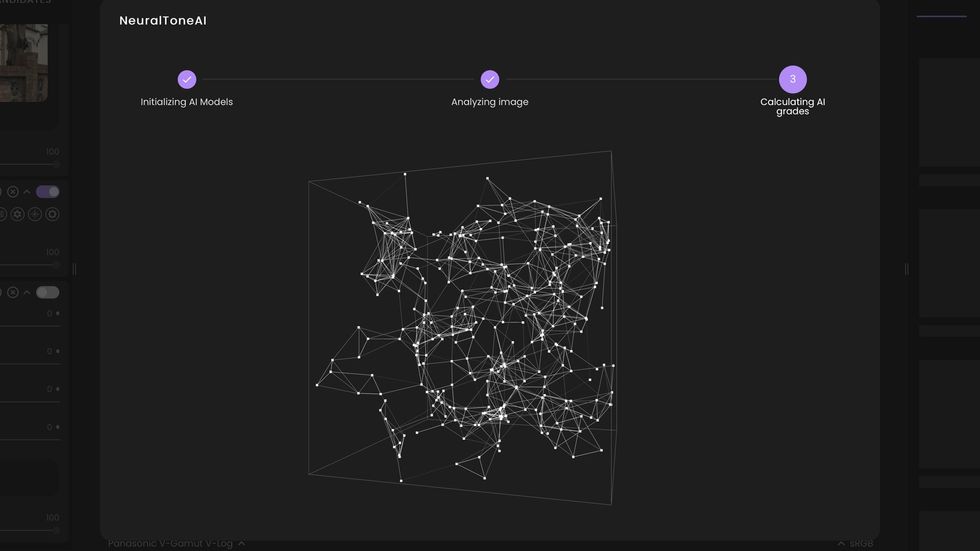
And, with this new NeuralToneAI, that amount of clicks is set to become even less. NeuralToneAI by fylm.ai is a new color assistant that was developed to help streamline the color grading process by aiding users’ decision-making by presenting users with different looks. Users will be able to handpick their desired LUTs and then quickly add tweaks for a fast and easy color process.
The NeuralToneAI uses different AI models to review images and offer recommended variations based on different styles that should fit the context of the source material. From there, the AI tool can then refine the results by changing elements like exposure, contrast, white balance, tint, opacity, etc… to the user’s liking.
At the end of the process, users will be able to save and export these new LUTs as XMP files and import them directly into Adobe Lightroom or Adobe Camera Raw. (Or, if you want to share with friends or other stakeholders you can give them a chance to view and review as well.)
Price and Availability
To access this new NeuralToneAI tool you’ll need to sign up for fylm.ai and try the 1.7 update. You can sign up for free on the fylm.ai website. However, if you’d like to use the full program you’ll have to sign up for a monthly subscription with plans starting at $5.75 a month for the Lite version.
However, if you’d like to use the NeuralToneAI you will need the Pro plan which costs $15 a month (or $30 a month for a Team version). You can find additional info about the different plans and features here.
Author: Jourdan Aldredge
This article comes from No Film School and can be read on the original site.
