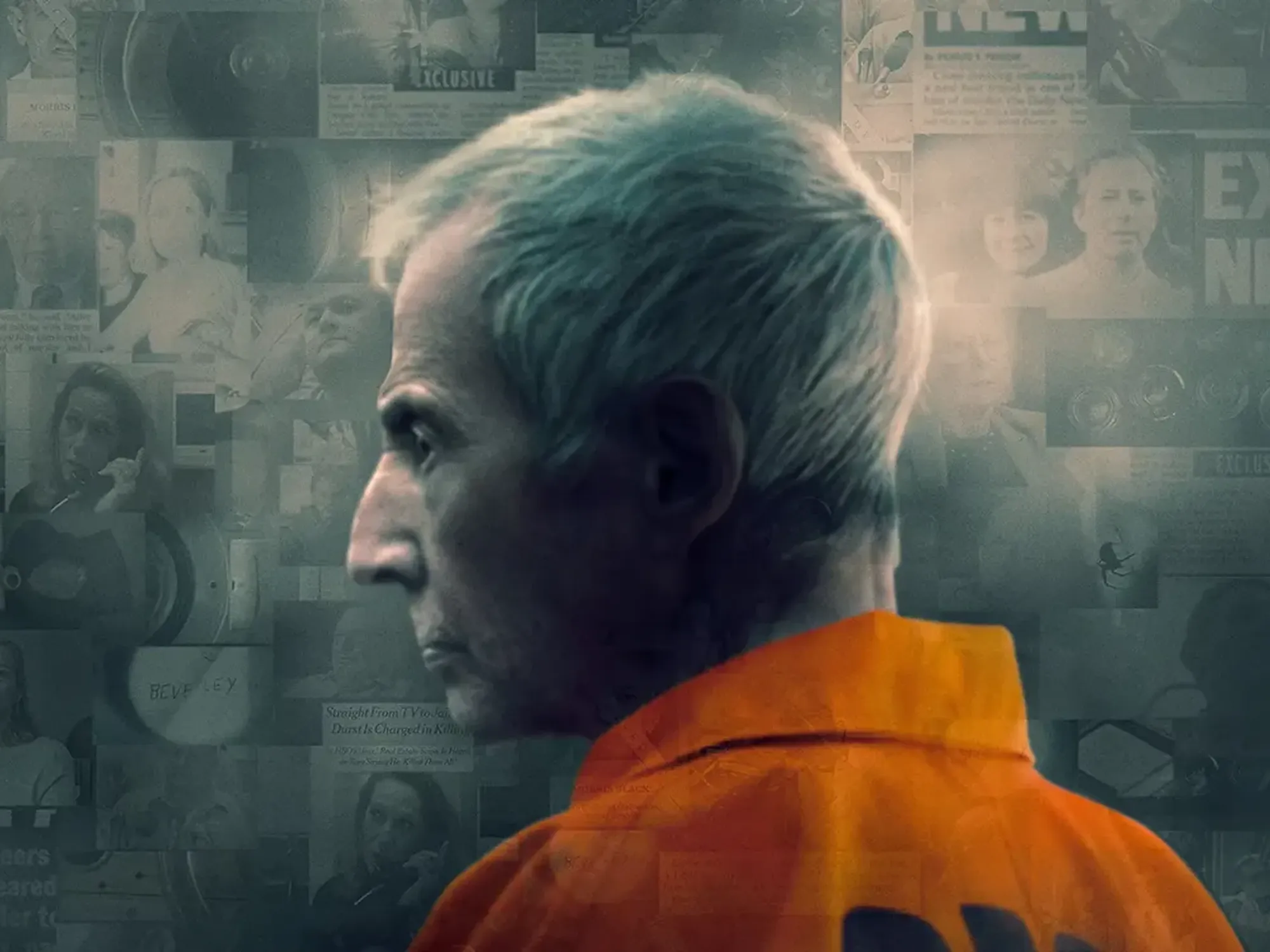
This post was written by Michelle Gallina and originally appeared on the Adobe blog on June 6th, 2024.
Behind the scenes, there was an editing team of more than ten editors and assistant editors working to organize archival clips, sift through footage, and carefully edit each episode. The team relied on Adobe Creative Cloud including Adobe Premiere Pro and Adobe After Effects as well as Frame.io to create a gripping part two docuseries surrounding the life of Robert Durst. We heard from one of the editors, David Tillman, along with the lead assistant editor, Pedro Vital, who took this feat head on.
Read on below to learn more about the post-production workflow, and check out the series on MAX.

How and where did you first learn to edit?
Tillman: As a child of the 90’s, I was probably one of the last people to learn how to edit tape to tape in my high school’s TV production class in Maplewood, NJ. We also had an elective film class where we learned to shoot and splice 8mm film together. Then, my sophomore year of high school, the TV production class received a bunch of new computers equipped with some early prosumer digital editing software. I was hooked immediately.
Vital: My parents gifted me a camera, and I started trying out different softwares. I had a neighbor that used to edit his own films using both Adobe Premiere Pro and Sony Vegas, and I started learning from him. Eventually, I started editing myself and took a university degree in film editing.
How do you begin a project/set up your workspace?
Tillman: When starting a new project, I want to watch as much of the footage as possible before I begin editing. In documentary editing, it often makes sense to look at footage chronologically if you have that benefit. But whether it’s selects or raw footage, I always want to dig into the major beats of the material to get my mind around those scenes first.
Vital: I transcode all the footage to Apple ProRes Proxy and add a conversion LUT if needed. After that, I import it into Adobe Premiere Pro, sync the video and audio, and then proceed to organize it in a way that makes it efficient for the editors to find it and work with it.

Tell us about a favorite scene or moment from this project and why it stands out to you.
Tillman: Hearing the Susan Berman phone call recording in episode 3 in “The Jinx – Part Two” is such a powerful moment, and Charles Olivier’s brilliant editing just really sticks with you — It’s so visceral. When I listened to that audio recording for the first time, it was such a profound revelation, it almost felt like Part Two’s version of Bob’s famous bathroom confession.
In terms of working on this project, the quality of creative collaboration was second to none. We had an amazing team of editors on this season with Sam Neave, Camilla Hayman, Charles Olivier, Lance Edmands, Sean Frechette, Jesse Rudoy and Richard Hankin, and we often passed scenes from one editor to another as we tried different structural changes across the season. It was always inspiring to watch the other editors’ work and fun to collaborate with each other as well as with the executive producer, Zac Stuart-Pontier. Our lead AE, Pedro Vital, was basically a superhero/Adobe Premiere Pro shaman and was truly indispensable to the editorial process.
Vital: The Houston apartment archival footage in episode 201. It stands out for me, since I had to go through all the different cameras to not only find Bob, but also find the Lovells, who were helping him plan his escape.

What were some specific post-production challenges you faced that were unique to your project? How did you go about solving them?
Tillman: We used Productions in Adobe Premiere Pro, which was a first for me. It worked really well, and I hope to use it again on future projects. One issue we ran into was searching the Production for a file name — you could only search individual projects. So to get around that, we created ALL projects for our photos, video and audio clips so we could search those for a specific file by name.
Vital: We ran into an issue with merged clips when trying to finish the show — the initial assistant editor had synced the various interviews and verite sequences we had with merged clips. We ended up using an external software to break the merge in order to send our sequences to the Sound Design facility.
What Adobe tools did you use on this project and why did you originally choose them? Were there any other third party tools that helped enhance your workflow?
Tillman: When working on documentaries, especially ones with tons of interviews and archival footage that span years, transcripts are an invaluable tool to help find relevant material. When we discovered the transcription feature built right into Premiere Pro, it was a boon to our workflow. Not only did it help us quickly transcribe archival material, but it also helped us easily make transcripts of our cuts as well, which was very helpful in the editorial process.
Vital: We used Premiere Pro (offline editing), After Effects (for some cleanups and temp VFX), Adobe Photoshop (for graphics and still cleanups) and Adobe Illustrator (for converting PDF documents into stills) for this project.
If you could share one tip about Premiere Pro, what would it be?
Tillman: Make proxies. For everything. There’s no reason to be editing anything at full resolution, especially when Premiere Pro gives you the ability to toggle proxies on and off. Using proxies makes a huge difference in overall performance, and unless you’re editing on a huge monitor, the difference in quality is negligible.
Vital: Spend the most time and attention to detail on the setting up part of the project.

How did your team use Frame.io on this project?
Tillman: Frame.io was a very important cog in our workflow. We used it to review cuts, leave notes and house raw footage. The best part was when the supervising editor Richard Hankin would leave jokes interspersed with notes. The jokes would inevitably resurface during Zoom meetings and get a second life. It sounds like I’m making a joke, but Frame.io genuinely helped bring a little humanity to what could have been an impersonal remote workflow (or maybe that was Richard).
Vital: We also used Frame.io for stringouts, VFX reviews, screeners and storage for the investigative team.
What were the features you relied on most?
Tillman: When I’m reviewing a cut and doing notes, most of those notes are added to Frame.io. Since I was working remotely, it was incredibly helpful to be able to communicate using Frame.io notes — checking them off, making replies, giving a ‘thumbs up,’ all had their place in helping address notes expeditiously while keeping everyone on the same page.
Vital: Inside Premiere Pro, we relied mostly on Productions, since that was the base of our project. On Frame.io we relied a lot on the note system on the links, and the “export to CSV” feature. That’s how we made notes and brought all of them into a shared document so we could all discuss in a meeting.
Can you describe how it helped you logistically or creatively or can you quantify how much time or money you saved by using it?
Tillman: Frame.io is definitely a lifesaver in its ability to make something so complex as the editorial review process more simple and streamlined. I’ve been using it since the company first started, and it’s just gotten better and better with each update. As an editor, it is always helpful to watch your work back outside of Premiere Pro, in a place where you can’t stop to make a quick trim or fix an audio edit. With Frame.io, you are forced to watch from the audience’s perspective. Sometimes I will even watch scenes using the Frame.io app on my phone as I’m walking my dog, and then leave a comment for myself with an idea of something to try later. I’m not sure I can quantify the amount of money we might have saved, but I will say, although there may be ways to accomplish the same tasks outside of Frame.io, it simplifies the process so much, and so elegantly and effortlessly, it has become essential.
Vital: I think it dramatically helped and provided the base for our project and collective effort to make the show. Being able to work remotely and share our work was vital to the team. I have no idea how much money we saved by it, but I’m sure we saved a lot of time in the process.
Who is your creative inspiration and why?
Tillman: I’ve been incredibly inspired by Brett Morgen’s documentary films — he has managed to take historical subjects and make them feel incredibly fresh by showcasing incredible archival footage in creative ways and really taking the concept of “montage” to the next level. His editing techniques are always pushing the boundaries of the documentary form while dazzling the eye.
Vital: Walter Murch and Thelma Schoonmaker. As someone from a completely different generation, it makes me very happy that these people have dedicated their life to editing and are still working.
What’s the toughest thing you’ve had to face in your career and how did you overcome it? What advice do you have for aspiring filmmakers or content creators?
Tillman: I’ve worked on a lot of archival-driven documentaries, which are fascinating to work on and a massive amount of work to put together. But one other huge challenge is telling the story, while also adhering to the archival budget. Often at the late stages of a project, it will become necessary to cut out or replace archival footage in order to save money. That’s often a very challenging task, requiring you to sacrifice some of your favorite images or soundbites, or replace them with something cheaper, which can sometimes feel like a downgrade. Instead of getting discouraged, I try to mentally flip the switch and use these replacements and substitutions as a pass to make the show better — rediscover material that may have been overlooked, reimagine certain segments, anything to improve the film in new ways, while also making the budget work.
Vital: I think working 100 percent remotely and outside of the US is really hard. Consistency, passion and great connections have been the base for my career so far.
Share a photo of where you work. What’s your favorite thing about your workspace and why?
Tillman: I’m lucky to have a home office with its own separate entrance and enough space to screen my work on a television adjacent to my edit bay. I’ve also adorned the room with some posters of my previous projects, which gives me inspiration as I edit. It’s nice to be reminded where all the work will eventually lead.

Vital: I think having a big mousepad and some natural light is quite nice, but it’s definitely not my desired workspace yet. The view outside is nice though!
Author: Sponsored Content
This article comes from No Film School and can be read on the original site.
