
Way back in 1999 I remember clearly telling a friend “you know, eventually video cameras will just be a credit card with a screen on one side and a camera on the other, and it’ll fly.”
We’re not quite there (drones come close), but I thought about that conversation for the first time in 25 years when testing out the new Final Cut Camera and iPad Final Cut Multicam features that are rolling out today. We really are in a “the future is here now” moment.
Lots of folks have camera apps, of course (we have been shooting with the Blackmagic app a lot lately ourselves). And multi-cam on an iPad is something a few others have tried already. But Apple is pulling their signature trick here once more and made it “just work” in a way nobody else has managed to achieve.
What is the Update, Exactly?

It’s this simple: you install Final Cut Camera on your phone and you get a dynamite camera app. Then you fire up Final Cut Pro on your iPad, create a multi-camera project, and search for and pair phones that have Final Cut Camera installed. They all come up as sources on your iPad, which can navigate to one source.
From there you can simply work in multicam editing with ease. You can directly record (now with a ton of storage options thanks to USB-C), or you can livestream it to a variety of platforms automatically.
But here’s the key: it works. Each phone records full resolution video locally, and only streams a proxy to the iPad. Then, after you are done shooting, all the full resolution video syncs in the background and creates a multicam project of full resolution video you can keep editing later.
You can do a live edit, then keep tweaking it after the fact. It works in proxy, and then gives you full res for your final. And it does it all wirelessly.
Who is This For?

This particular setup is going to be huge in the content creator and education space. If you’ve ever wanted to create a video showing off your guitar skills, making a tutorial explaining how to fix a coffee maker, or otherwise sharing something you know or can do with the world, that just got infinitely easier. Setup an iPad as your main camera, use an iPhone or three for inserts and others angles, and the world is your oyster.
There’s a thought in the industry that Canon is the “look” of YouTube while iPhone is the “look” of TikTok, and while that’s true to some degree, this setup seems likely to dramatically move more YouTube and similar content creation over to Apple.
From an education perspective, it’ll also be easier than ever before to setup multicamera training platforms for students to get used to creating news, sports, and other live cut content. While it’s unlikely any major shows will move over soon, the pipeline of preparing folks for those jobs on the “big iron” will get easier.
Normies and Kids
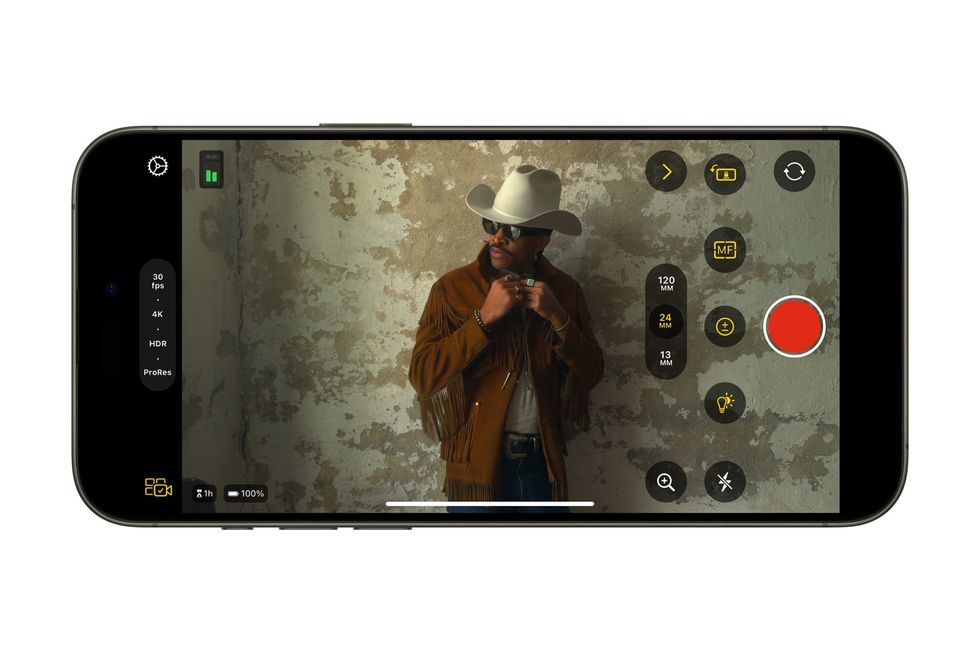
This is one of the few recent more technical film oriented tools that crosses over to folks outside the industry that everyday folks outside the film industry reached out to me to talk about, which is interesting, but not surprising. It’s undeniably cool, and something that folks understand somewhat intuitively.
Even more surprising was that kids as young as five seemed to pick up this workflow pretty quickly. I setup the demo with some younger people on a recent trip and they were running around with the iPhones, switching on the iPad, and having a blast with basically no effort.
It’s absolutely wild that multi camera coverage is now something that kindergarteners have access to, but it’s here.
Multicam Going Forward

The biggest question this raises is will they open up support for other cameras over Bluetooth or USB-C.
For instance, could I pair (probably via Bluetooth) a GoPro to an iPhone and have that GoPro cut into the multicam? That would let me have a “crash camera” I could put underwater or in a dangerous spot for my project. I would be fine with each GoPro (or other camera) requiring an iPhone individually paired to it for processing; I don’t think you’d be able to just pair four GoPro’s with an iPad since so much of what makes this work so well is the proxies that the iPhone generates. But other camera support would be amazing for situations I don’t want to stick my iPhone for safety or other reasons.
That’s at one end of the spectrum, at another level you could imagine the ability to strap an iPhone to the back of your Blackmagic 12k and use that as an input source for the platform that would all you to setup a pretty robust level of multicam with a very simple setup.
In terms of the Final Cut Camera app, it’s great as well, with the tools you’ve come to expect for capturing log, previewing with a LUT, and setting exposure. We’ll probably keep using Blackmagic Camera on the iPhone for most of our non-multicam shoots out of habit but the Final Cut Camera app is a great addition to the competition. The Final Cut Camera app feels very targeted for multi-camera use, and it’s great for that and a welcome addition to the lineup.
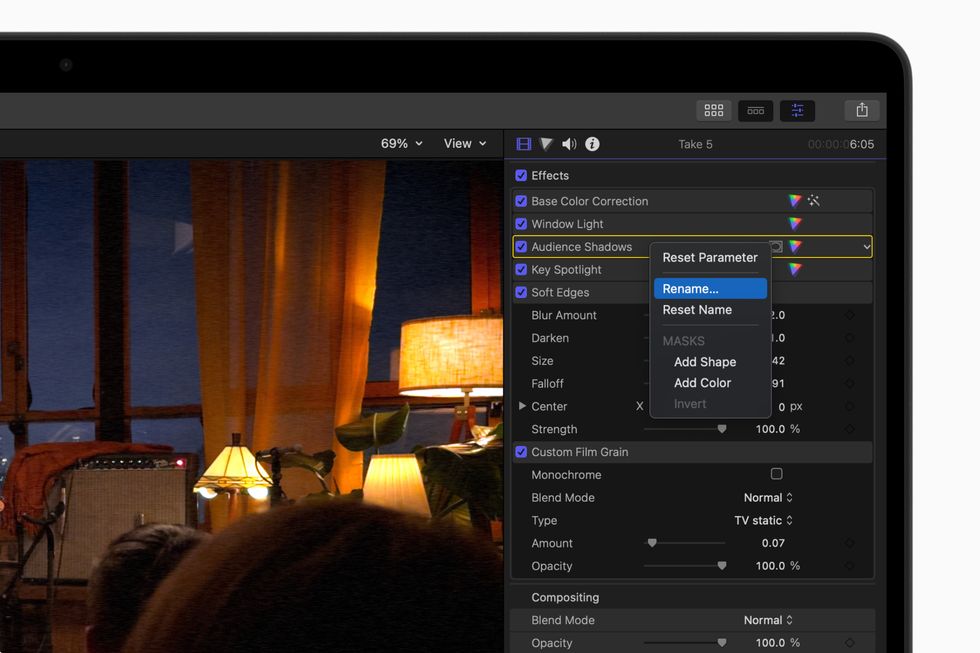
Overall the main feeling you walk away from this setup with is amazed that it works so seamlessly.
An amazing amount of engineering clearly went into making this feel as seamless as it does. Getting to sit at your iPad and adjust the settings of all the cameras from one spot is mind blowing, especially when you think about the variety of shoots it can work for. There is real world professional potential to use this on shoots for reality TV, sports, and so much more.
A lot of users complain “iPads have all this power and nothing that uses it,” and this is one workflow that clearly takes advantage of everything the iPad has to offer.
Author: Charles Haine
This article comes from No Film School and can be read on the original site.
